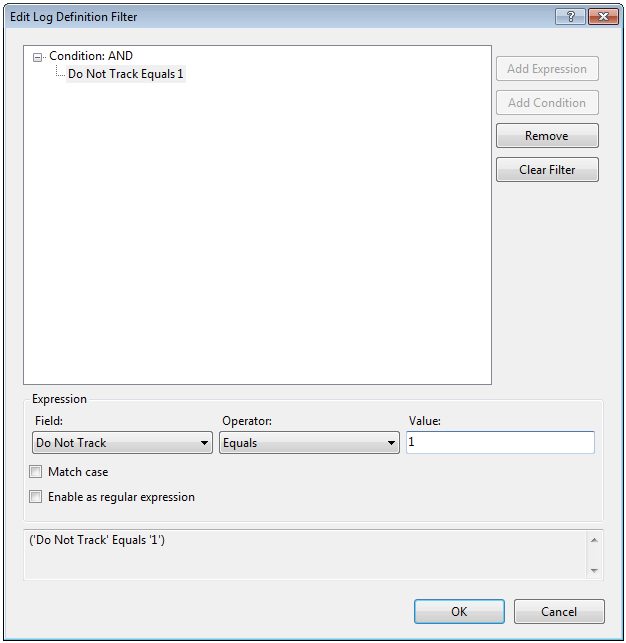Do Not Track — Web Server Configuration
« back to main
These simple web server configurations will not log Do Not Track users. More nuanced compliance, such as the retention periods and use limits specified in our Internet-Draft, would require additional code and internal controls.
Note: Requires Apache 2.0+ with the standard mod_headers, mod_setenvif, and mod_rewrite modules enabled.
Note: Requires IIS 7.0+ with Advanced Logging.
In the IIS Management Console, navigate to Advanced Logging. Choose Edit Logging Fields and add a Do Not Track field:
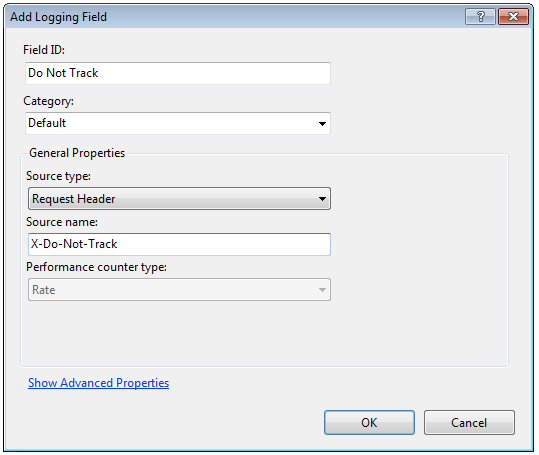
Then select your log, choose Edit Log Definition, then Edit Filter, and add a filter using the Do Not Track field:
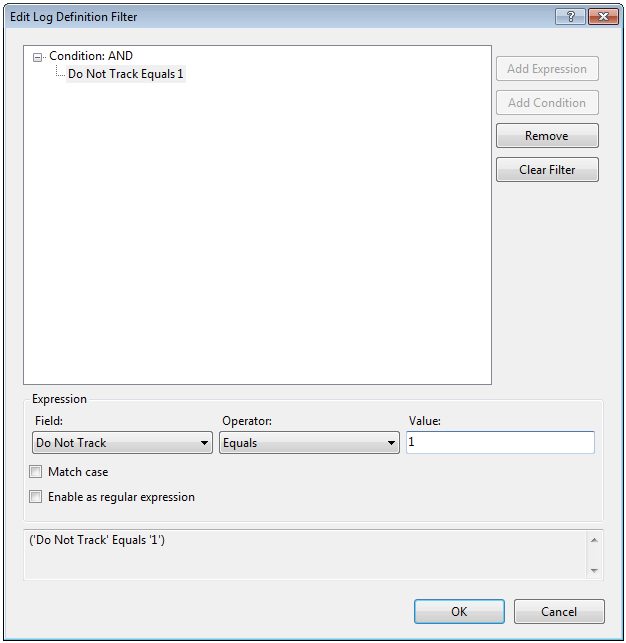
Apache
Note: Requires Apache 2.0+ with the standard mod_headers, mod_setenvif, and mod_rewrite modules enabled.
SetEnvIfNoCase DNT 1 DO_NOT_TRACK CustomLog logs/access_log common env=!DO_NOT_TRACK # Location of access log file
IIS
Note: Requires IIS 7.0+ with Advanced Logging.
In the IIS Management Console, navigate to Advanced Logging. Choose Edit Logging Fields and add a Do Not Track field:
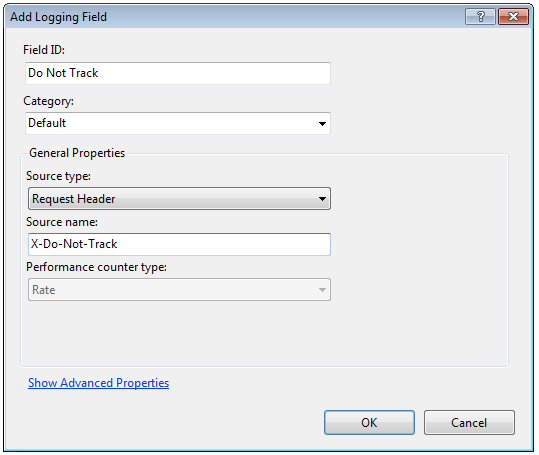
Then select your log, choose Edit Log Definition, then Edit Filter, and add a filter using the Do Not Track field: